How to Reindex SFM
The Reindex Application Data files option performs a Reindex of those data files related only to the particular company which is in use.
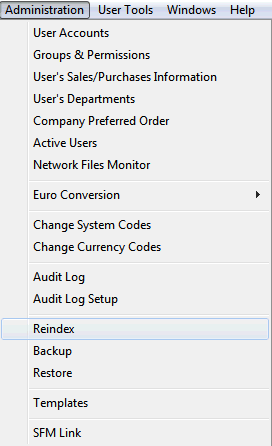
You can choose what files, modules and which years to reindex. You can also choose to run a Validation right after the reindex is complete:
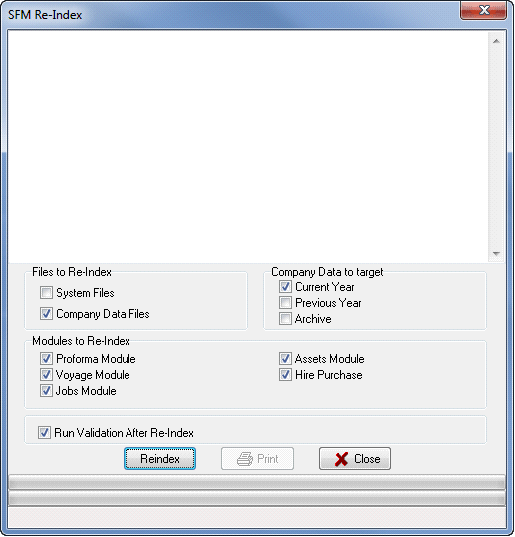
A problem may occur if users are using the system. An error example:
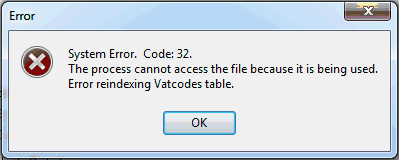
The best option to identify who is locking your files is to go to Administration and select Network Files Monitor, you need to know the administrator password of the server.
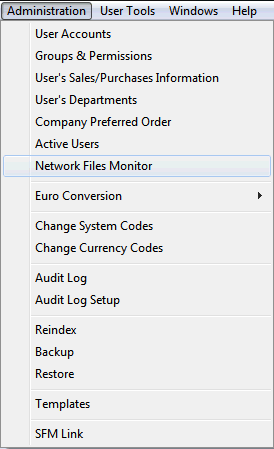
These data files include the company and system data files. This process also clears the Number of Logins field in the Active User List. In the case of users on a network, it is important that all users are out of the system when this Reindex is affected otherwise an error may occur.
To access this, go to the Administration Menu > Reindex:
You can choose what files, modules and which years to reindex. You can also choose to run a Validation right after the reindex is complete:
A problem may occur if users are using the system. An error example:
The best option to identify who is locking your files is to go to Administration and select Network Files Monitor, you need to know the administrator password of the server.
Related Articles
How to Reindex SIMS
Reindex is mostly used to fix corrupted indices. If they are not repaired, the utility will indicate which databases need attention. It is important that all users are out of SIMS (and SFM if applicable) or else an alert will pop up that another ...How to Reindex POS
Reindex solves most of the issues that can be caused by a power cut, or any other event that may affect the functionality of the POS. There are 2 ways to reindex POS. Method 1: Via the Toolbar You can go to Admin>Reindex: The below will pop up: ...How do I process an End Of Year in SFM?
Overview SFM allows posting into two financial years simultaneously. This means that users do not need to finalise 2025 before starting to post entries into 2026. The end of year procedure will move the “Current Year” data into the "Previous Year". ...How to Install SFM
Installing SFM To install SFM, follow the below steps: Launch SFM.exe. Press Next and accept the terms of service. You may need to install .net framework 3.5 when doing this as your device may not have it installed. Leave the install folder path as ...Customizing Grids in SFM
Customizing and saving data grids in SFM All forms in SFM (windows containing data) can be customized to your liking, enabling you to have optimal usability of your SFM system. SFM provides options for you to add, remove, and move columns around on ...
Recent Articles
How to Manage Barcodes in SIMS
How to Manage Barcodes in SIMS SIMS provides a straightforward way to manage barcodes through its Support > Barcodes section. Here’s a quick guide: Export Barcodes to Excel Navigate to Support > Barcodes. Right-click the blue rectangular button and ...How to print a Remittance Advice
How to print out a Remittance Advice from SFM: Supplier > Print button > Remittance Advice Select the Reference number* of the selected Range of Payments to print out the Remittance. *Import - Fixed Assets
The Shireburn Financial Manager (SFM) provides facilities to allow the importing of accounting data from third-party applications and/or your own work sheets into SFM. The options include the import of the Fixed Assets. Attached are the template and ...How to generate the INTRASTAT Report
SIMS supports the INTRASTAT module, which is available as a separate add-on. If you are interested in activating this module, please contact us at sales@shireburn.com. Updating Items with INTRASTAT Details Navigate to Main Menu > Purchases > Receipt ...Sending Remittances in Bulk using e-Reports
To send outstanding remittance advices in bulk, follow these steps: Navigate to the Remittance Advices Section Go to: - Current Year > Sepa > Sepa Maintenance - Sepa Tab (on top) - Highlight Sepa - Print > Remittance Open the e-Reports Module In the ...
Popular Articles
How do I process an End Of Year in SFM?
Overview SFM allows posting into two financial years simultaneously. This means that users do not need to finalise 2025 before starting to post entries into 2026. The end of year procedure will move the “Current Year” data into the "Previous Year". ...Do I need to Process an End-of-Year in SIMS?
SIMS does not require an end of year procedures to be run. However, SIMS controls users to only allow posting of transactions, such as sales invoices, cash sales, adjustments and purchases, within a range of dates referred to as the Posting Period. ...How to setup a System Control Account in SFM? (Bank Account, Cash Account, Stock Control, etc...)
Create the Account in your Chart of Accounts as seen below. Please make sure you use the code depending on your Heading and Sub-Heading digits. After creating the account, you need to specify the account as a System Control Account. Go to Support > ...How to reset your Shireburn remote desktop service (RDS) account password
The password for the Shireburn RDS Account used to connect to RDS server is set to expire after 90 days. A notification is provided to the user daily starting 5 days prior to the expiry date. In order to change password, the following steps need to ...SIMS - User Manual
The attached PDF includes the necessary functions and features of SIMS to get you started. SIMS User Manual.pdf